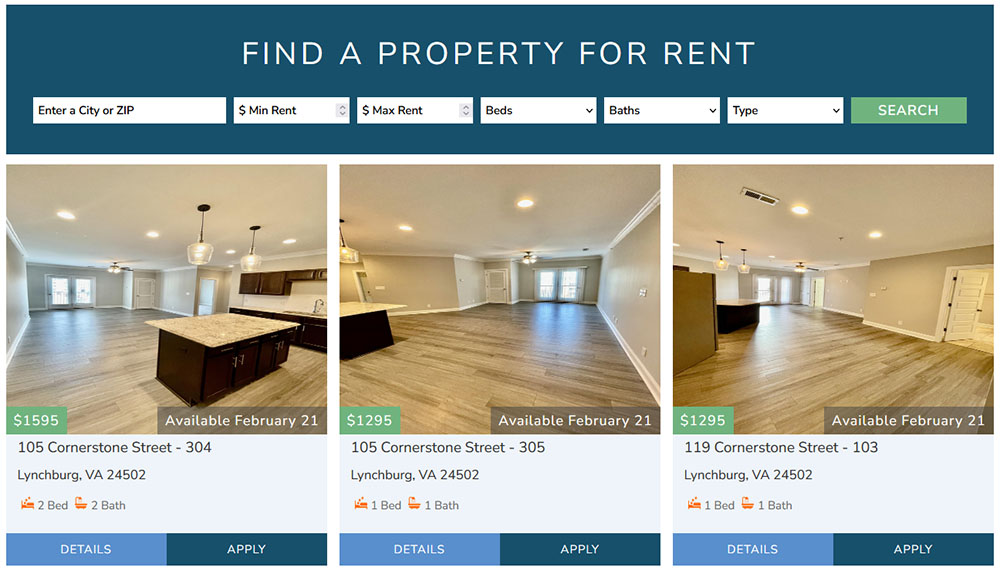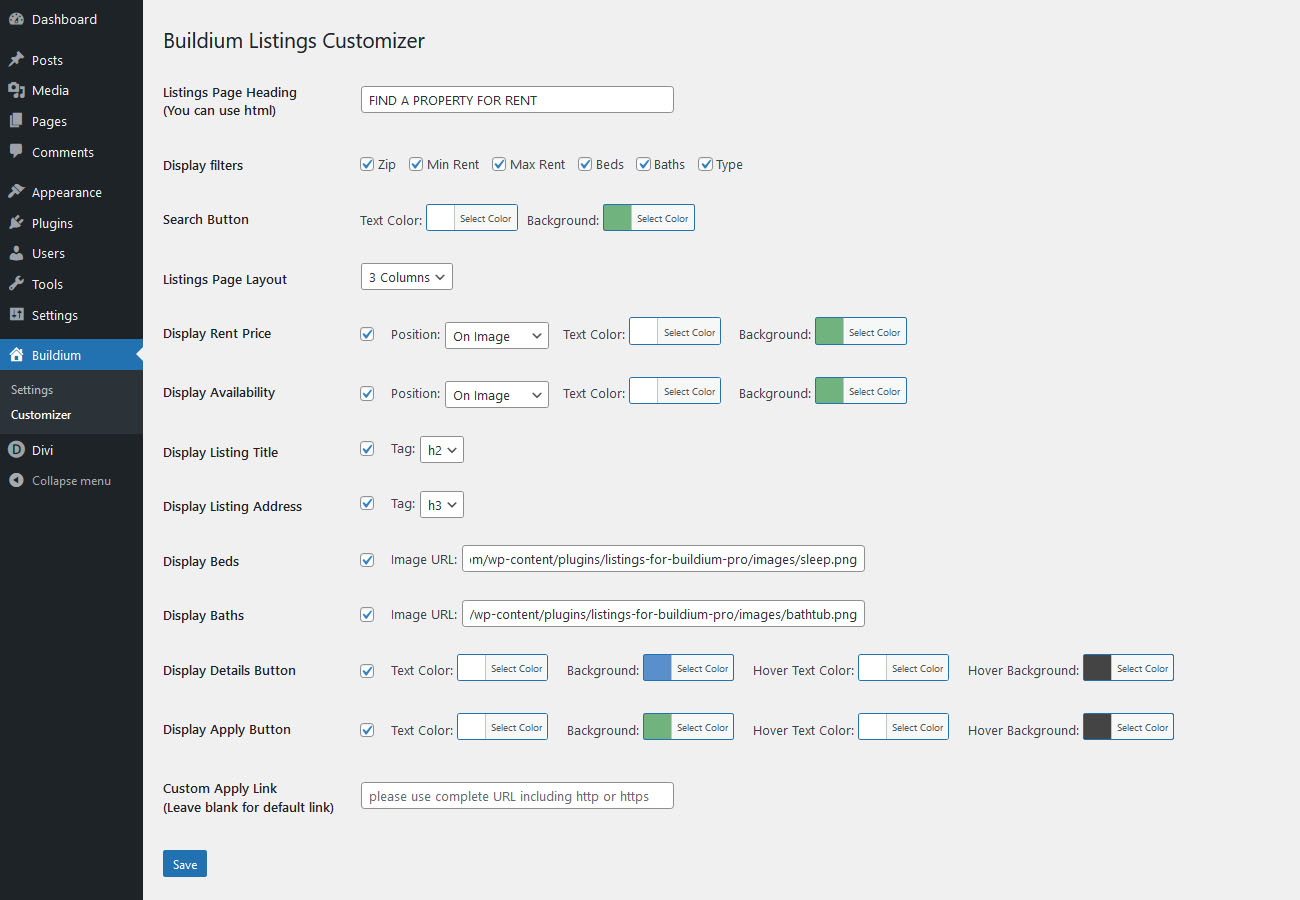WordPress Plugin for Buildium
“Listings for Buildium” Plugin allows you to list your properties on your WordPress site from your Buildium account.
New Interactive Design
to list your Rental Properties
Everyone hates iframes because of the design limitation. There was no solution to replace them. Well, not anymore! WordPress Buildium plugin get data from your public listings URL and represent it in a beautiful layout.




Mobile Responsive
Ensure an optimal viewing experience for your website visitors across all devices with our mobile-responsive design. Your listings will look great whether viewed on a desktop, tablet, or smartphone.
Easy Integration
Connect your Buildium account with WordPress effortlessly. No coding skills required! Our plugin seamlessly integrates with your WordPress website, allowing you to display your rental listings with ease. Simply install and activate the plugin to get started.
Sync with Buildium
Keep your website up-to-date effortlessly with the real-time synchronization feature. Any changes made in your Buildium account are automatically reflected on your WordPress website, ensuring that your listings are always current.
Customizable Display Options
Improve the look and feel of your listings to match your website’s design with customizable display options. Choose from various layout options, color schemes, and fonts to create a visually stunning showcase for your properties.
Default iFrame to SEO-Friendly listings
iframe doesn’t help with SEO but this plugin does. Optimize your rental listings for search engines and attract more potential tenants with our SEO-friendly plugin. Increase your website’s visibility and drive more organic traffic to your listings. Since, the listings are loading directly on your site without using iframes, it helps building the SEO.
Search and Filter Functionality
Enable your visitors to easily find the perfect rental property with advanced search and filter functionality. Allow them to filter listings by location, price, amenities, and more, ensuring they find exactly what they’re looking for.
Better listings start from here
Highly Recommended by Site Owners & WordPress Developers

“I’ve been using the Listings for Buildium WordPress Plugin for several months now, and I’m extremely impressed with its performance. The seamless integration with my Buildium account means I never have to worry about manually updating my website with new listings. Plus, the customizable display options allow me to maintain brand consistency across all my online platforms. Highly recommended!”
Jerry Gariepy – Property Manager

“As a real estate agent, having an easy-to-use plugin to showcase my rental listings on my WordPress website is crucial. Listings for Buildium has exceeded my expectations in every way. Not only is it incredibly easy to set up and use, but the search and filter functionality has made it a breeze for my clients to find their dream rental property. This plugin has definitely helped me stand out from the competition.”
Sarah Miller – Real Estate Agent

“I manage multiple rental properties, and keeping my website up-to-date with the latest listings used to be a time-consuming task. Thanks to Listings for Buildium WordPress Plugin, that’s no longer the case. The real-time sync with my Buildium account means my website always displays accurate information, saving me valuable time and ensuring a seamless experience for potential tenants. It’s an essential tool for any property investor.”
David Lenoir – Property Investor

“I’ve had implementing Listings for Buildium WordPress Plugin for several of my clients, and the feedback has been overwhelmingly positive. The seamless integration and customizable display options make it a breeze to incorporate into any WordPress website. Plus, the plugin’s SEO-friendly design ensures my clients’ listings rank higher in search engine results, driving more traffic to their websites. It’s a win-win for everyone involved!”
Michael Trye- Web Developer
Get Started Today
Display Buildium Listings on WordPress Website.